Hanzi Recognizer v2.1
The latest version is now live on the Android Market. This release shares some basic features with Kanji Recognizer v2.1 and offers improved compounds search.
The app has a new set of action bar icons, consistent across Android versions. The main screen now looks like this:
Version 2.1 also adds support for native Android sharing and a new icon for copying, see the Kanji Recognizer post for details.
Another common feature, that we will present in a bit more detail here, is support for direct export to an Anki deck. Anki is a flashcard application that employs the spaced repetition learning technique which has been proven very effective for vocabulary acquisition. Besides managing your flashcards, Anki automatically decides when to present a particular flashcard based on feedback from the user, thus greatly optimizing the learning experience. Applications are provided for both desktop (Windows/Mac/Linux), mobile (Android/iPhone) and the Web.
Favorites export to an Anki deck is now integrated into the export menu. However, since your favorites can contain both characters and compounds, you need to use the filter to select one or the other, since mixed flashcards are not currently supported. Here's how:
The final new feature is support for upgrading using coupon codes. You can now upgrade to the premium version using a coupon code, as well as via the Android Market. Just open Settings, tap 'Redeem license' and enter your email address and a valid coupon code. Here are some free upgrade coupons for those brave souls willing to test how it works:
The app has a new set of action bar icons, consistent across Android versions. The main screen now looks like this:
Version 2.1 also adds support for native Android sharing and a new icon for copying, see the Kanji Recognizer post for details.
Another common feature, that we will present in a bit more detail here, is support for direct export to an Anki deck. Anki is a flashcard application that employs the spaced repetition learning technique which has been proven very effective for vocabulary acquisition. Besides managing your flashcards, Anki automatically decides when to present a particular flashcard based on feedback from the user, thus greatly optimizing the learning experience. Applications are provided for both desktop (Windows/Mac/Linux), mobile (Android/iPhone) and the Web.
Favorites export to an Anki deck is now integrated into the export menu. However, since your favorites can contain both characters and compounds, you need to use the filter to select one or the other, since mixed flashcards are not currently supported. Here's how:
- On the Favorites tab, tap the filter action bar icon and select 'Hanzi' or 'Compounds'.
- Tap the up arrow (export) icon and select 'Anki deck' from the menu.
- The deck file will be saved to the app's directory on the SD card
(usually /mnt/sdcard/Android/data/org.nick.hanzirecognizer/files/export) - Copy it to AnkiDriod's deck directory using your favorite file manager.
When you open AnkiDroid, your exported favorites will be displayed in the list of decks, and when you open it, you will get a deck summary screen that looks like this:
Press 'Start reviewing' and each character or compound will be presented for review. After you press 'Show answer', the answer, as well as four feedback buttons will be displayed. Tap a feedback button based on how hard you found it to recall the presented character (be honest!), to let Anki decide when to show it for review again. The screen should look something like this:
Another feature improved in 2.1 is direct search by character, Pinyin or English meaning (premium only). In all previous versions, direct search would only look in the character database, and therefore searches for, say, 'chou1 ti5' or 抽屜 would return an empty result list. The latest version now determines whether you are looking up a single character or a compound automatically and searches the correct database. Note that you need to include a space between Pinyin syllables, so the app can recognize your query as a compounds search. Searches by meaning (using an English word or expression) will look for compounds if a matching single character is not found.
g97cjjwqu2116jw8llordaxb


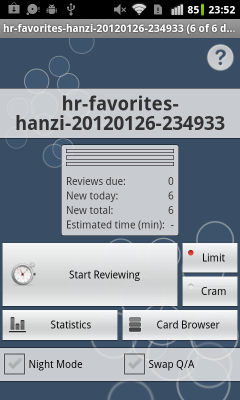




Comments